Find The YouTube Video ID And Download The Video Thumbnail
Find the free YouTube video ID and download the video thumbnail from the video URL. Simply paste the video URL in the tool’s input section. Click the get video ID button. This tool will extract the video ID, copy the video ID, and download the video thumbnail.
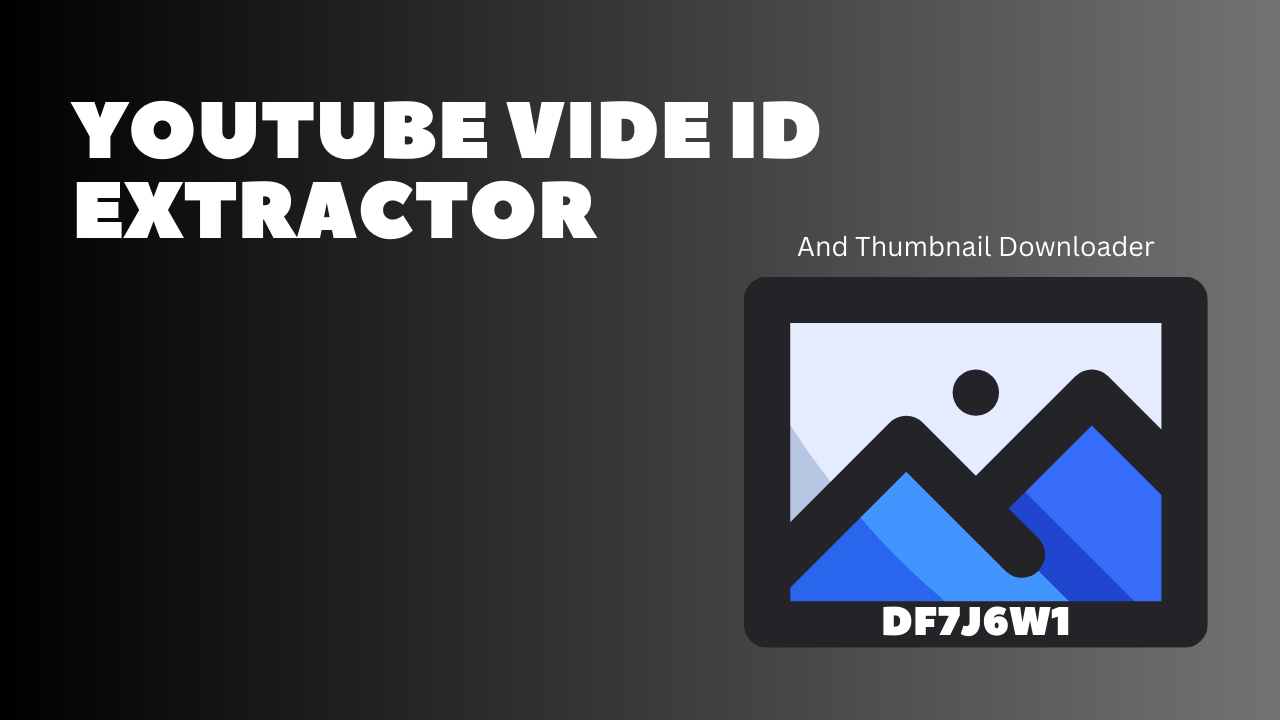
What’s a YouTube Video ID & How To Locate Thumbnails?
In simple words, for extracting the YouTube video ID and downloading the video thumbnail in two simple steps, first copy the video URL. Second, paste into the tool and get the video ID and thumbnail.
- If you are using smartphones so click on the video’s three dots, copy the video’s share link. Same process you can follow for desktops, tablets, and iPhones.
- Paste the video URL in the tool and get the ID and thumbnail.
How To Get The YouTube Video ID And Thumbnail Without Using Third-Party Tools.
Using these steps for extracting the video ID and finding the YouTube video thumbnail on YouTube without any third-party tools.
Manual Process Of Getting The Video ID And Thumbnail On YouTube
Open the MP4 or MP3, or short video URL on pc or laptop, and for mobile on a notepad.
- Find the MP4 video URL. For example:
https://www.youtube.com/watch?v=KNDPWxknJe0
In this link, the Video ID is the part that comes after youtube.com/watch?v=, which is: KNDPWxknJe0. - The same process applies to YouTube Shorts. For example:
https://www.youtube.com/shorts/ju53kdsKSD
Here, the Video ID is the part after youtube.com/shorts/, which is: ju53kdsKSD. - Open this link in your browser or on YouTube:
https://img.youtube.com/vi/VIDEO_ID/0.jpg
Replace VIDEO_ID in the link with the actual video ID from your YouTube video.
For example, if your video ID is abc123, the link would be:
https://img.youtube.com/vi/abc123/0.jpg - Open the link to view the thumbnail, then right-click to save it.
YouTube video ID is a unique fixed at 11 characters for each video. Using the video ID, you can download the video thumbnail and use the video ID in video schemas for websites.
Yes – YouTube video ID finder tool supports video URL, shorts URL, MP3 snapshots, and livestream URLs.
Yes – video IDs have a fixed length of 11 characters composed of letters, numbers, hyphens, and underscores.
Absolutely! Most tools online are completely free, with no required login & sign-up.
