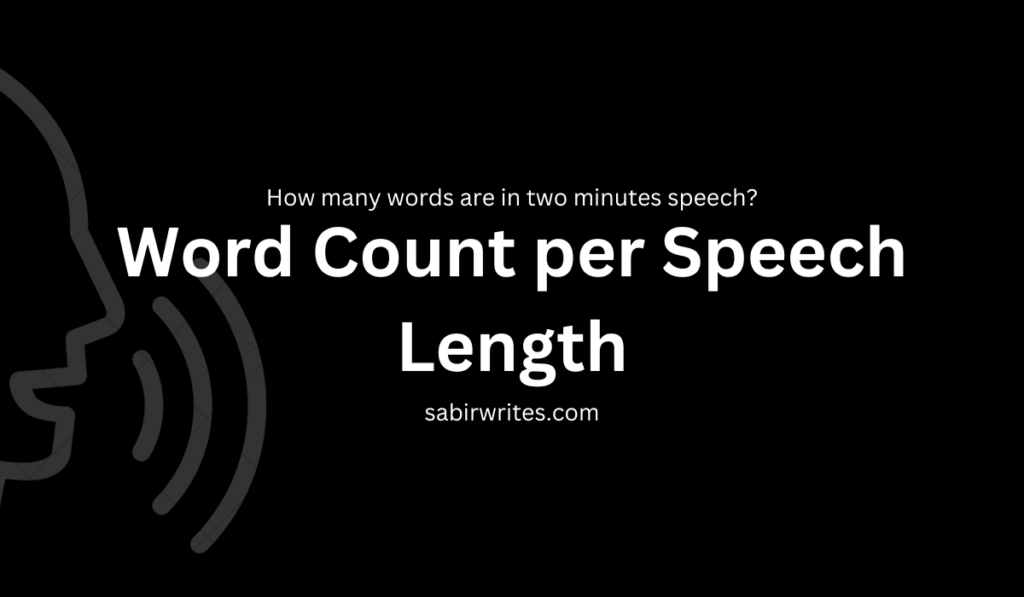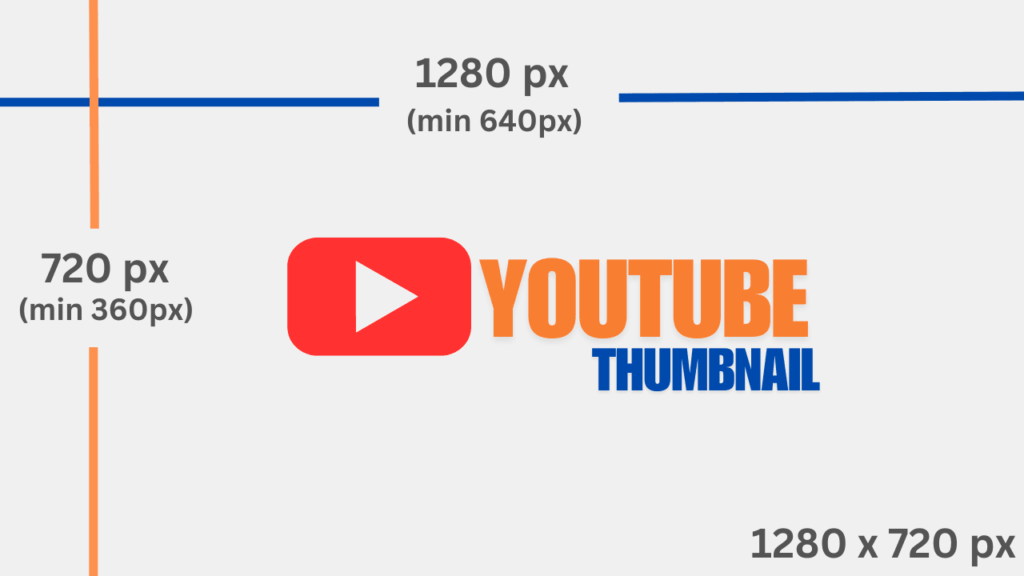Creating eye-catching YouTube thumbnails is important if you want more people to click on your videos. These free tools help you design thumbnails without needing any graphic design skills.
With just a few clicks, you can make professional-looking thumbnails that grab attention. These tools are easy to use and perfect for beginners and creators alike.

Why Thumbnail Makers Are Key To YouTube Growth
An eye-catching YouTube thumbnail visually represents your video and grabs the audience’s attention. A well-designed infographic-style thumbnail can be the key to getting clicks instead of being ignored. If you’re not skilled in design, using a free or paid thumbnail maker is the best way to create professional, engaging visuals.
The YouTube thumbnail generator tool helps you. It allows you to add images, logos, colors, and elements to your thumbnail. You can explain the content of a video in a single image without any design skills. A perfect-dimension thumbnail increases the video’s ranking and video click-through rate.
Thumbnail Design Best Practices For More Clicks
Designing the perfect YouTube thumbnail takes the right size and an eye-catching image. Whether you use Fiverr or sketch by hand, getting the dimensions right boosts clicks and saves time.
Thumbnails that rank on the first page of YouTube often share four key elements, and these elements can help a video reach the #1 spot.
- A face or image is included in the thumbnail to build a personal connection.
- A bold heading is added to make the message clear and attention-grabbing.
- A raw or clean background is used to keep the focus on the main subject.
- An icon or visual cue represents the main point of the video content.
These simple yet powerful elements can significantly improve a video’s visibility and click-through rate.
Also, add some such eye-catching words according to your video in the heading of the thumbnail. Like Free, Best, Guide, Pro, Step by Step, Easy, Ultimate, Secrets, Tip, Tricks, DIY, Must Have, Quick, Hack, Top, Tips, Tricks, and painful story.
Top Six Free YouTube Thumbnail Makers
Six thumbnail maker platforms are recommended, offering both free and paid versions with unlimited features. These tools are ideal for users who want the flexibility to create unlimited thumbnails.
They support easy editing and are widely used by content creators. Below, you’ll find a list of these platforms, along with their features and images for reference.
Summary
| 1. Canva | |
| 2. Picmaker | |
| 3. Adobe Spark | |
| 4. Fotor | |
| 5. Snappa | |
| 6. Pixteller |
1. Canva
Canva is a popular platform. Which is offering both free and paid versions. The free version of this platform also has a lot of elements, gadgets, icons, and tool templates. It is a free platform. But some things are paid. Which need not be read in a thumbnail.
You can create thumbnails in any pixel size you prefer. The interesting part is that our team also designs thumbnails using the Canva platform.
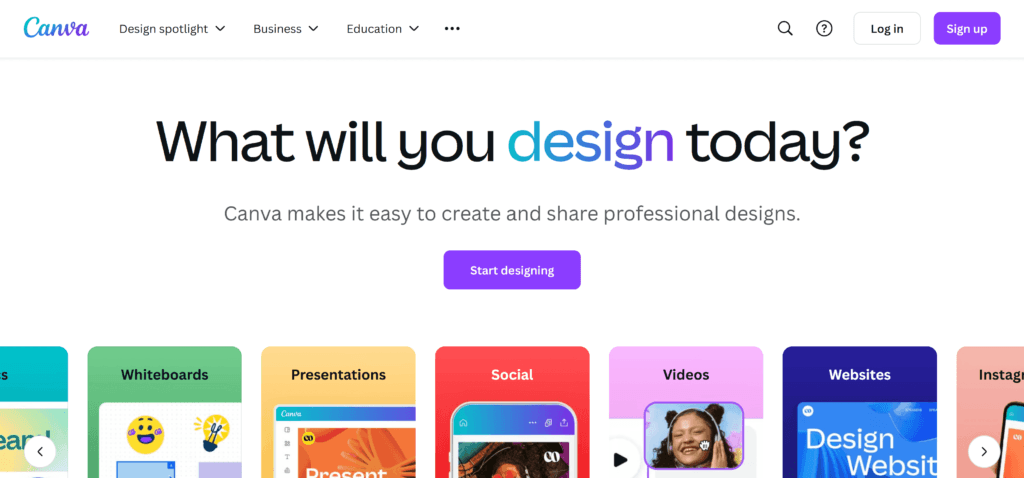
2. Picmaker
Picmaker is a free platform that allows users to create thumbnails, YouTube banners, and logos with ease. Anyone with basic design skills can use it to design professional-looking graphics. The platform also makes it easy to edit images quickly. You can create high-quality thumbnails and logos for free using Picmaker.
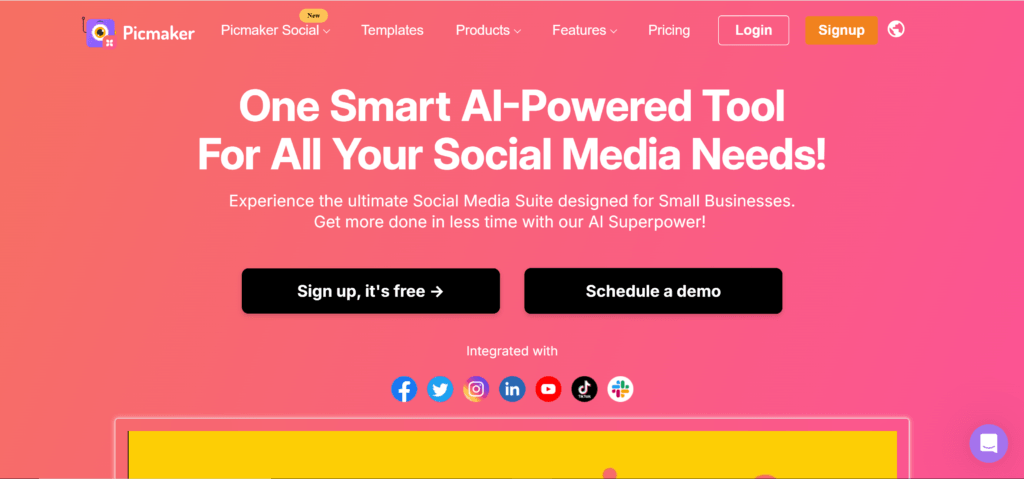
3. Adobe Spark
Adobe Spark is a popular online editor platform. Which offers a premium and free plan. This platform also gives a 30-day premium trial for free. Anyone can sign up as a user and enjoy a free 30-day trial. If you find the premium plan suitable, you can choose to upgrade at any time.
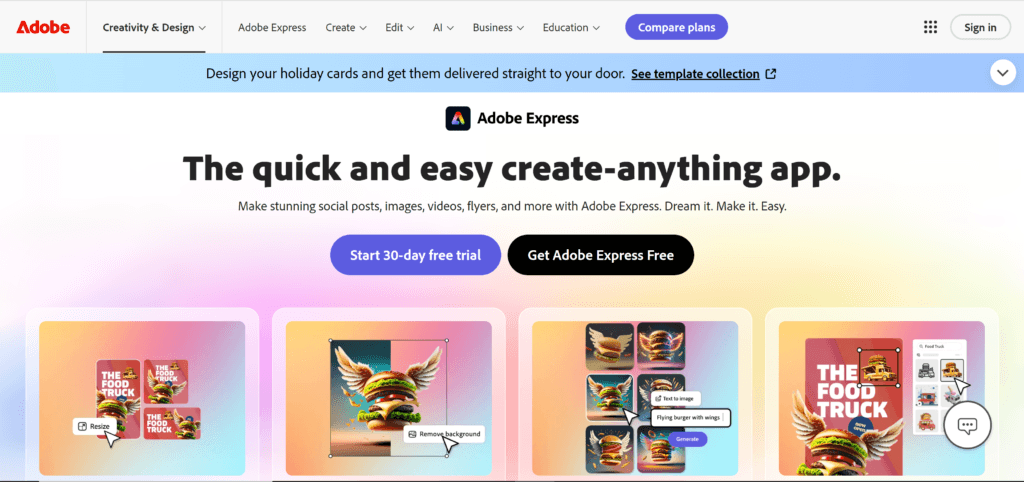
4. Fotor
Fotor is a free AI platform. This tool allows users to create free thumbnails and perform photo editing. Create multiple thumbnails in this platform with AI.
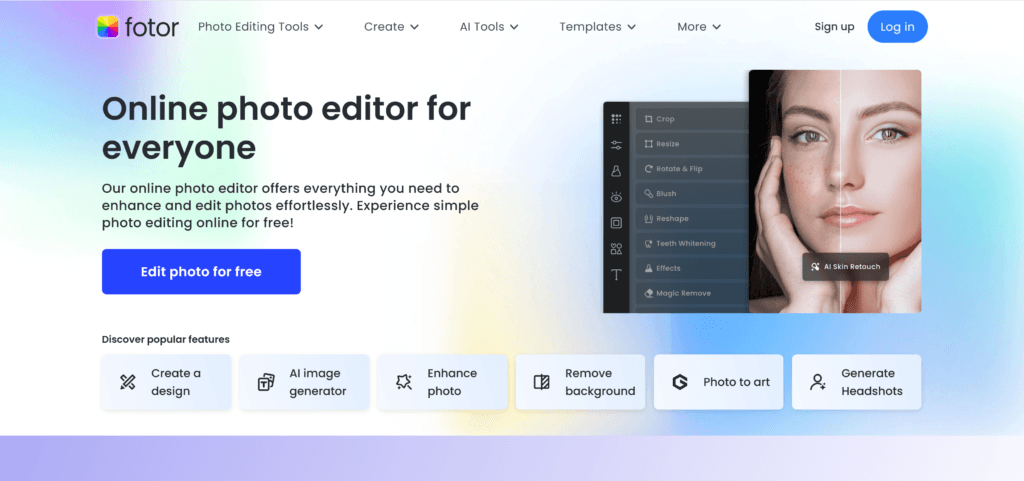
5. Snappa
Snappa is a free platform. You can create beautiful designs using photo editing. YouTube thumbnails, email editing, social media editing, and blog posts. This free platform gives the opportunity for multiple images.
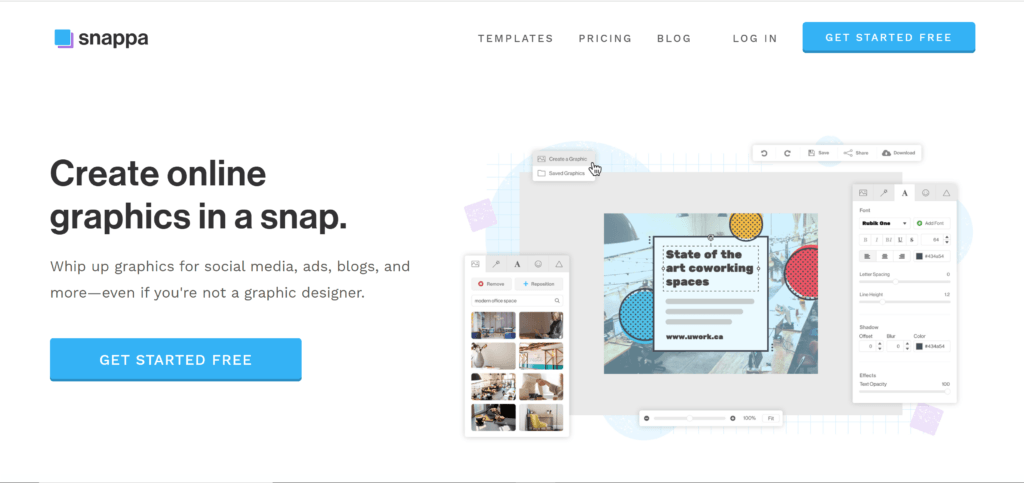
6. Picteller
Picteller is a free platform. Which offers images, animated videos, and thumbnails. In which you can easily create animated videos, photos, etc. You can use it for free. The platform team says that the platform has +2,500,000 designs.
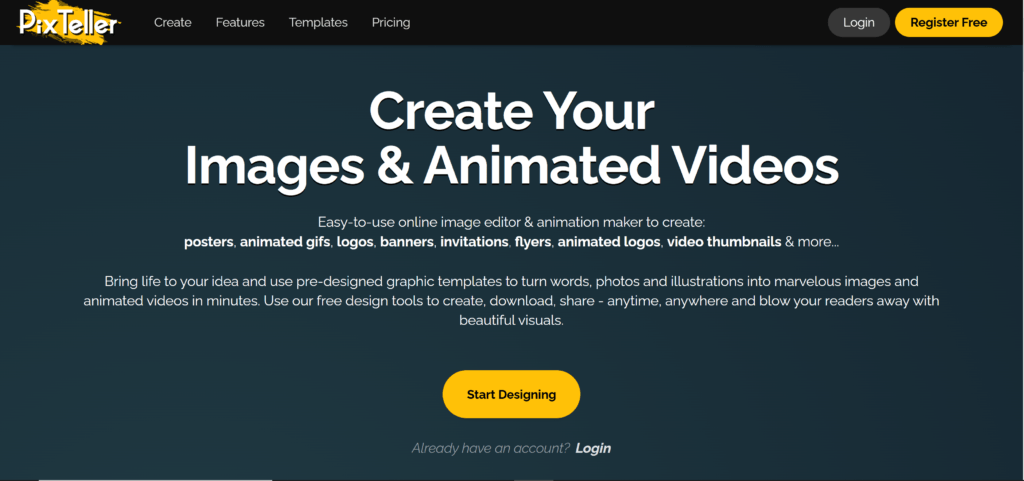

Syed Sabir is a passionate blogger with over two years of experience in content creation and web development. He regularly shares free source code for tools and useful articles to help developers, students, and tech enthusiasts. Syed Sabir continues to publish new posts focused on tutorials, tools, and web solutions to support the online community.