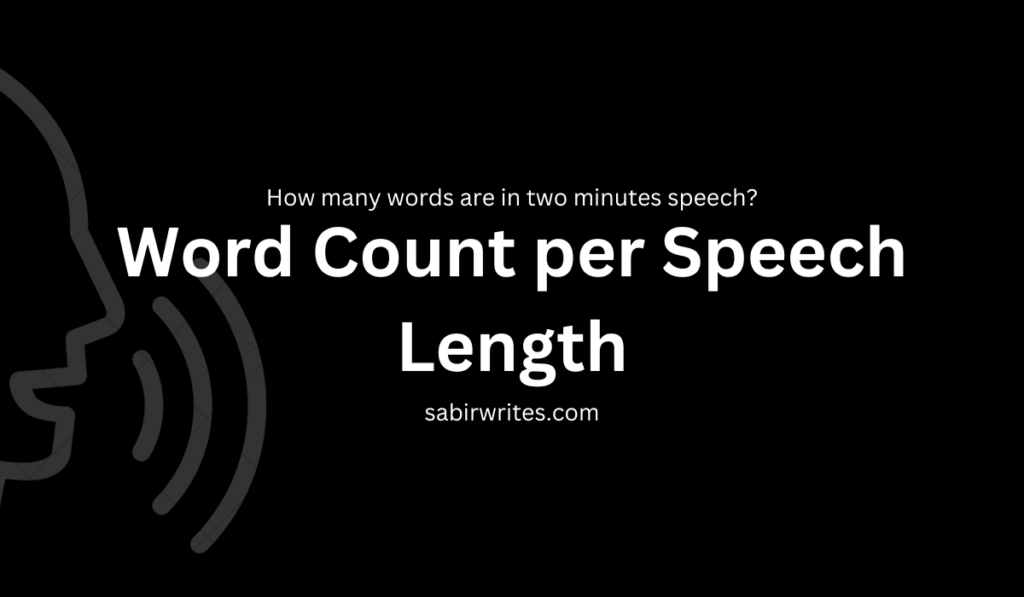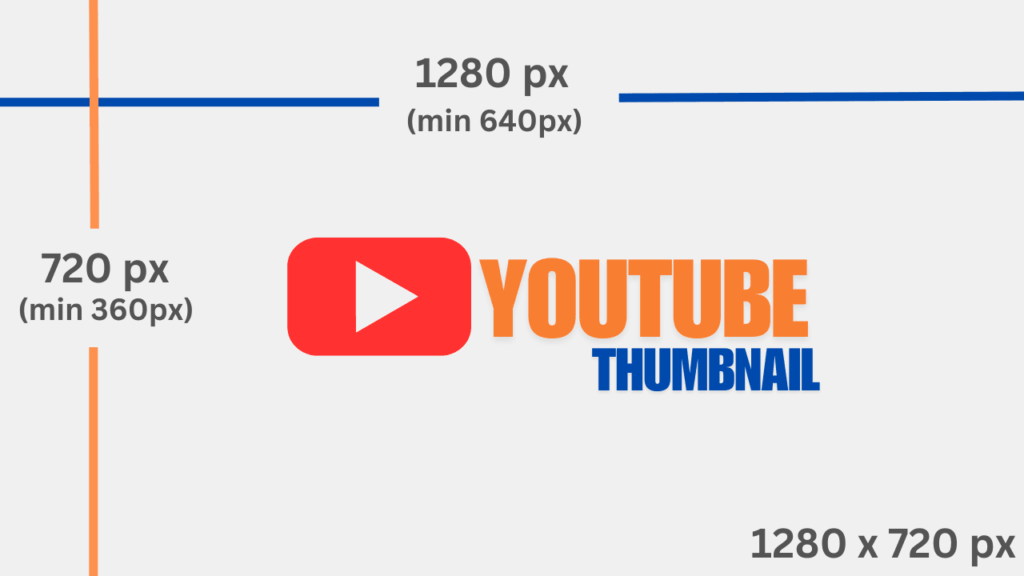Best Clickbait YouTube Thumbnail Ideas involve using the most effective design strategies and techniques to create eye-catching, attention-grabbing thumbnails. These thumbnails help increase the video’s click-through rate and represent the video content in a single image. Bold text, quality photos, bright colors, and arrows are considered the best clickbait thumbnails.

The Secret Behind Viral YouTube Thumbnails
Clickbait thumbnails are often simple and unique, with careful consideration of colors such as face, background, and video object colors. Make sure the thumbnail colors are related and that every element retains its original color. To create a clickbait thumbnail, use a total of three or four colors.
Some awesome colors are commonly used in thumbnails, such as yellow 🟡, white ⚪, black ⚫, blue 🔵, green 🟢, red 🔴, purple 🟣, and brown 🟤.
Using such colors makes the thumbnail’s design clear and crazy. It attracts the audience’s attention. Make a visual design cringe thumbnail for your YouTube channel or social media.
- Exaggerated Facial Expressions – Shock, excitement, and fear – emotions make thumbnails more attention-grabbing.
- Bold And Bright Text 🟡 – Use short and catchy text in high-contrast colors to grab attention instantly.
- Arrows, Circles, And Highlights – Use arrows or red circles to emphasize important elements and guide the viewer’s focus.
- Before And After Thumbnails – Transformation or comparison thumbnails are highly effective (e.g., before vs After Editing).
- Mystery And Curiosity – Create intrigue in the thumbnail so viewers can click and find out more.
- Clickbait Without Being Misleading – Thumbnails should be engaging but not misleading, or you risk losing audience trust.
- High-quality And Sharp pictures – Avoid blurry or fuzzy pics. Clear, cool, bright, and sharp images get more clicks.
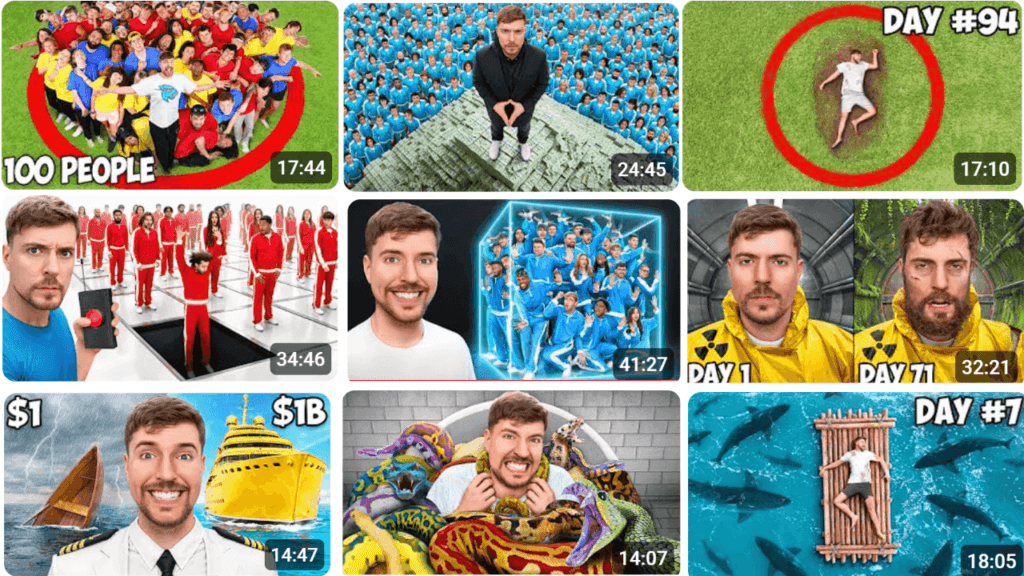
How To Create A Good Clickbait YouTube Thumbnail
Follow some simple steps to create a good thumbnail. For example, always use bold text in the thumbnail. If the text color is white, it will look good. Also, use a face in the thumbnail, meaning a face with an emotion should be included. For the body, T-shirt colors can be simple, like white, yellow, and black.
Represent yourself in the thumbnail with a simple T-shirt and the best video-related emotion. Use unique elements. You can use a drawn circle. Split the thumbnail to create a before-and-after style. To enhance the uniqueness of the thumbnail, you can use buttons. Buttons can be colored red 🔴 or green 🟢 according to the content.
What Is A Thumbnail?
The purpose of a thumbnail is to stop the viewer from scrolling. After reading the title, they should click on the video thumbnail.
A thumbnail is a small, clickable photo that represents the content of a video, article, or webpage. It is the preview image that viewers see before clicking on a video. A thumbnail acts like a movie poster, showcasing the content and encouraging the user to click.
A thumbnail is the best shot of your video. This small thumbnail represents your video in the best way. If your video thumbnail is not good, try to make it better. Give it time and add a unique shot from the video to the thumbnail. Represent the video content in the best possible way through the thumbnail.
What Does A Thumbnail Need To Be To Do That?
A simple thumbnail is a small image that visually represents content and grabs the viewer’s attention. Its purpose is to attract clicks through an engaging and eye-catching design.
Describe Your Video Thumbnail In Simple, Attractive Words
A well-written thumbnail description helps set the right expectations for the audience. Keep it short, engaging, and relevant to the video content for maximum impact.
- Background: Choose a clean, contrasting background to make your thumbnail elements pop.
- Variety: Mix colors, fonts, and styles to create a unique and engaging thumbnail.
- Emotions: Use expressive faces and reactions to grab viewers’ attention instantly.
- Adding Pictures: Include high-quality images to grab the audience’s visual attention.
- Composition: Balance the text, images, and elements to create a clean and engaging layout.
- Branding: Use a consistent font and colors to make your thumbnails stand out. Do not use the channel logo for branding in the thumbnail. Small YouTubers often add logos to thumbnails, which does not look good.
Tips: Create multiple thumbnails for videos with different layout designs. After being satisfied, select the best thumbnail for the video. Like MrBeast’s team, they create various thumbnails for a video, but only one is chosen.
Clickbait Vs Normal Thumbnails – What Works Best?
Clickbait thumbnails utilize bold text, exaggerated emotions, and striking visuals to attract clicks, whereas standard Fortnite thumbnails maintain simplicity. While clickbait typically generates higher engagement, excessive or misleading usage can erode audience trust. Although standard thumbnails may lack flashiness, they foster credibility and cultivate a loyal audience. The optimal strategy is to find a balance between eye-catching design and truthful representation.

Syed Sabir is a passionate blogger with over two years of experience in content creation and web development. He regularly shares free source code for tools and useful articles to help developers, students, and tech enthusiasts. Syed Sabir continues to publish new posts focused on tutorials, tools, and web solutions to support the online community.